| Copyrighted....
This page contains information about Copyright Content, which cannot be edited or sold claiming it is own item without premission from the creator. |
This page shows you how to use the image software.
Paint (Old Version)[]
Here is Paint tutorials for people who have problems in making fan art.
What You Need (You must have all of them)[]
Paint: http://paint-net.en.softonic.com/
Keyboard with Print Screen____SysRq button: In an Electronic or computer shop.
Mozilla Firefox:http://www.mozilla.com/en-US/products/download.html
Cahe stuff:Open wild ones and in next tab open about:cache in the middle one copy link>run it>and u get folder with all the files.
This special program:Unlucky its a secret :( only Kndlegoman4 is allowed to know this. sorry for any problems.
Chinese Rocks Font:http://www.dafont.com/chinese-rocks.font
Pets you made: See this Pet Making Tutorial
Pet Making[]
NOTE: This is for people who have the following Things: Paint, Print Screen____SysRq Button on keyboard,Mozilla Firefox,Files From Cache and a secret program only for me (kndlegoman4) and JCRVHELPER my assistant.So, i cant give out the name.
1.Open Paint.(max.5).

2. Pick a Pet.If you don't have this secret program pick a pet in shop and make him colors.

3. If your Pet is oversized make it look normal.

4.When your Pet is Smaller press Print Screen____SysRq (disable your printer because sometimes it might print the screenshot) and paste it to Paint.

5.Zoom In
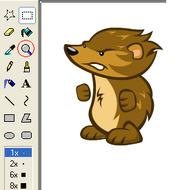
6.Click the star button and after pressing it you will have two choices 1.the outside will be white and it will cover your picture or 2.the outside will be transparent and you will see everything through it.

PICK THE BOTTOM ONE!
7.Cut out Hands,Legs and Head (DO NOT DELETE THEM)

8.It should look like that.

9.Go back to the SWF File and pick your accessory (It must be EXACT size or a bit bigger if you want to fit it on your pet and it must be huge before you can make it smaller).If you don't have this secret Program then put clothing on your pet that you have.

10.Copy all accessories you want to put on your pet.

11.Put all clothes on him.If you want to put legs into a shoe you must cut out the legs and the some bits of shoes.for the shoe that is in the middle accessories just put it on leg.for the right shoe cut out the string thingy put left leg on it and put the string on the leg,then, put the body on the left leg (it must be seen) then just put another leg and a top on a pet.it should look something like that.(if you want to put normal shoe just cut out left leg put shoe on it and then put body on it. for right leg just put shoe on it and done.).

12.If your pet has gloves just delete the hands.

13.The pet should look like that.

14.If you want to see nearly all pets from CAT! comic go to fan art.
Comic Tutorial[]
NOTE: for this you need: Paint,SWF Files,Pets you created,Special Program to open SWF Files,Imagination and Font Called "Chinese Rocks" A font used in Wild Ones go to: http://www.dafont.com/chinese-rocks.font download and install.
1.Make a Blank Page in size about 684x888

2.Use line and make it Bold

3.Make a Line at the top, Name your comic and Number it(If you are making multiple comics do #NUMBER-NAME OF COMIC but, if you are making Long, Very Long Comic Just Name it and don't put number).
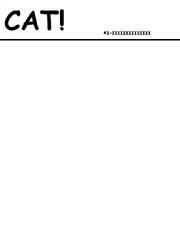
4.Make your Comic Doing Windows for pet or background and writing.

5. You are Done. If you are a member in Wild Ones Wiki, you can put it into Fan Comics special page created for people here.
This tutorial was founded and created by WildBrick142.
Thank you
Adobe Photoshop[]
This section will show you how to use it.
As there are layers in the Photoshop, you will not weep because you can't edit the layer in Paint. This is the advantage of Photoshop.
Crop a photo[]
Transparent[]
| |||||||
PhotoImpact[]
This section will show you how to use it.
The Lasso Tool in PhotoImpact is very clever. It will not let you to have mistakes and as fast as you can with the Lasso Tool. That's the best cropping machine that the image software had.
Crop a photo[]
Soften a photo[]
Change the size of the photo[]
| |||||||
Adobe Flash[]
This section will show you how to use it.
What You need[]
Adobe Flash of course (any, the most preferred one is CS5.5 or CS6): http://www.adobe.com/cfusion/tdrc/index.cfm?product=flash
Paint: http://paint-net.en.softonic.com/
or
Photoshop: http://www.adobe.com/cfusion/tdrc/index.cfm?product=photoshop
Keyboard with Print Screen____SysRq button: In an Electronic or computer shop.
Mozilla Firefox:http://www.mozilla.com/en-US/products/download.html
Cahe stuff:Open wild ones and in next tab open about:cache in the middle one copy link>run it>and u get folder with all the files.
This special program:Unlucky its a secret :( only Kndlegoman4 is allowed to know this. sorry for any problems.
Chinese Rocks Font:http://www.dafont.com/chinese-rocks.font
Pets you made: See this Pet Making Tutorial
Note: For Flash and Photoshop the links are posted for newest versions. If you don't have these and want to download, please make sure that your system meets the requirements to run it.
Pet Making[]
First, you have to get the Cache files so you can import them to flash. Use the secret file (MUST BE FULL VERSION) to impor the files to .fla format and open in flash.The video below shows how to create a pet.
Note:The video is in very bad quality and it would be better to watch in fullscreen. This video also uses Flash CS6 and old version of Paint.
Creating a pet:
The video was fully created by WildBrick142. It is also the first video on YouTube of how to create a pet in Flash.
Chainging color of Pets, Accessories, Weapons, Snacks etc.:
VIDEO COMING SOON
Creating a comic[]
You need most of these above. The comic doesn't take long to create and is easy if you know what to do.
VIDEO COMING SOON
Creating stuff and props for comics[]
Again, you need most of these above. Sometimes they can take long to create so only easy stuff will be shown to create.
VIDEO COMING SOON




